Before you can buy NFTs, you'll need the tools to transact on NFT marketplaces. As such, you'll need a crypto wallet, with cryptocurrency to facilitate any transactions. There are a multitude of crypto wallets out there, and new NFT investors may be best off choosing one of the more popular ones, such as MetaMask, as they're likely the most versatile when connecting to most exchanges and blockchains.
Here is the official link but you can also find it typing MetaMask wallet your browser. Follow all the steps in order to create your wallet.
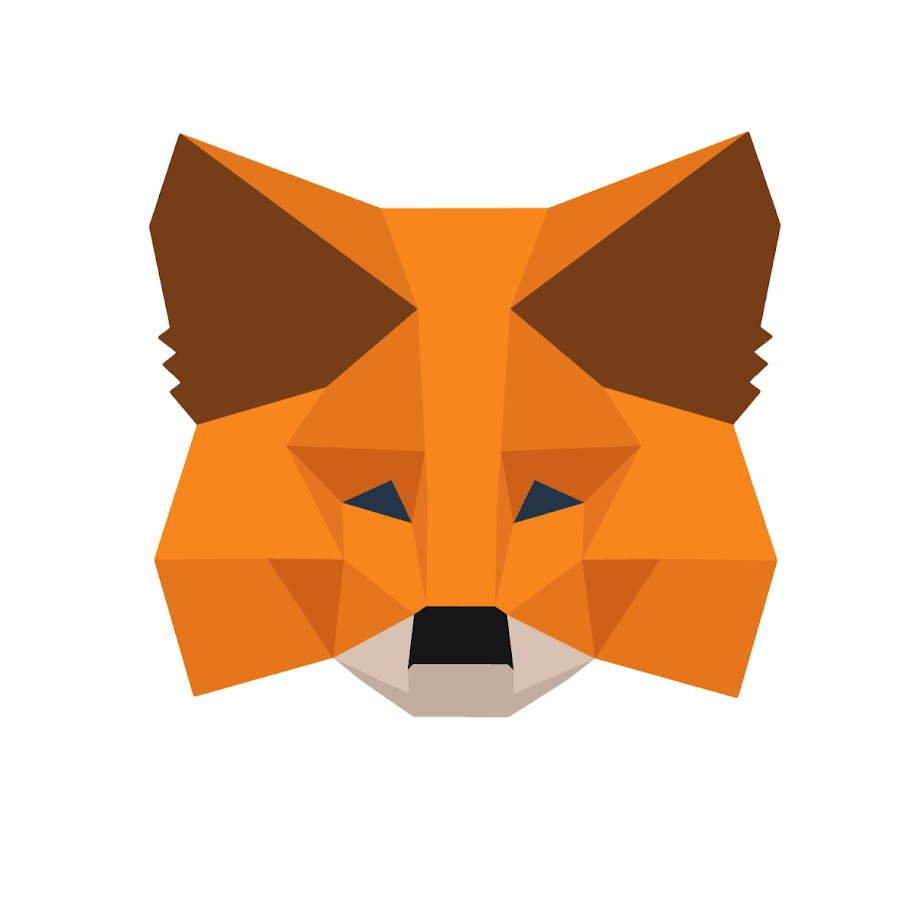
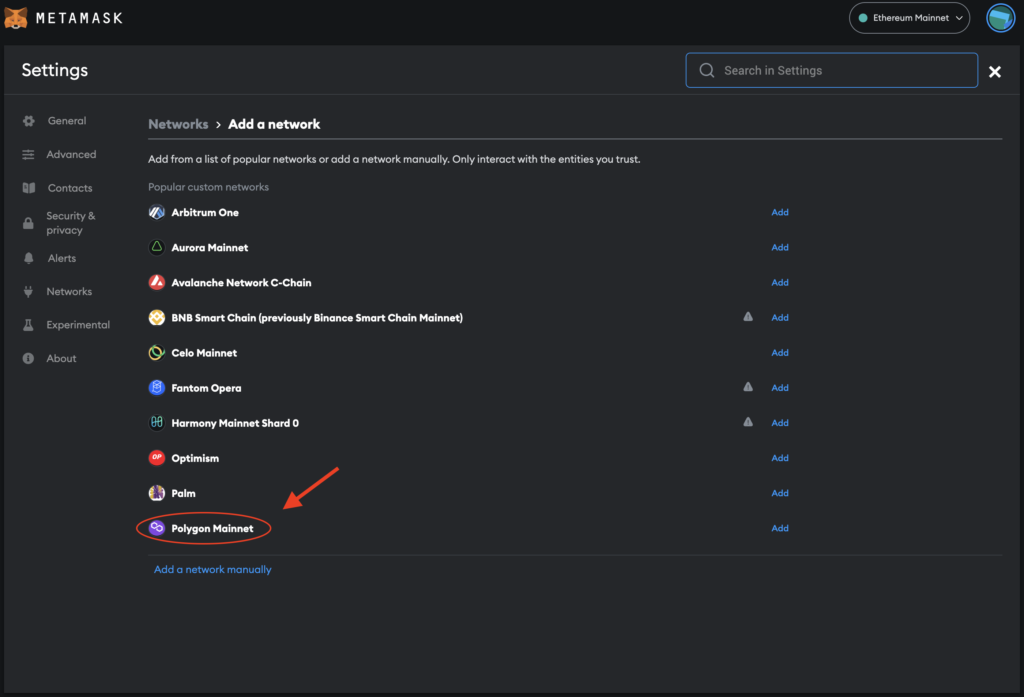
Connect to your wallet and click on "Add Network". If you chose to create and use a MetaMask wallet follow these steps:
B - Click on Add network, this will prompt a web page where you will have multiple choices.
C - Click on the "Add" next to Polygon mainnet and follow the instructions.
You are now all set and you can use the Polygon network.
Make sure you are using the right network by checking "Polygon Mainnet" is selected. If that is the case, you can just click on the "BUY" button and this will prompt a new web page where you will have to follow the instruction to fund your account.
There are multiple ways to fund your account depending on the country you are from but the 2 most common ones are:
A - With your Credit Card
B - Via Bank Transfer
Bear in mind that bank transfer takes longer than Credit Card payment. Also it can take a couple of minutes to actually see your balance change in your new MetaMask wallet.
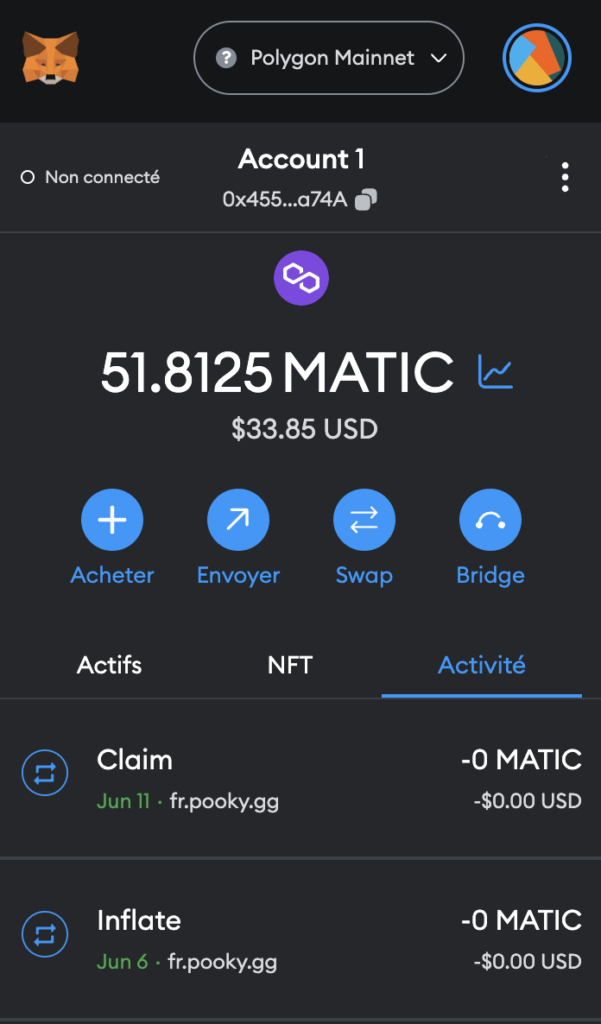
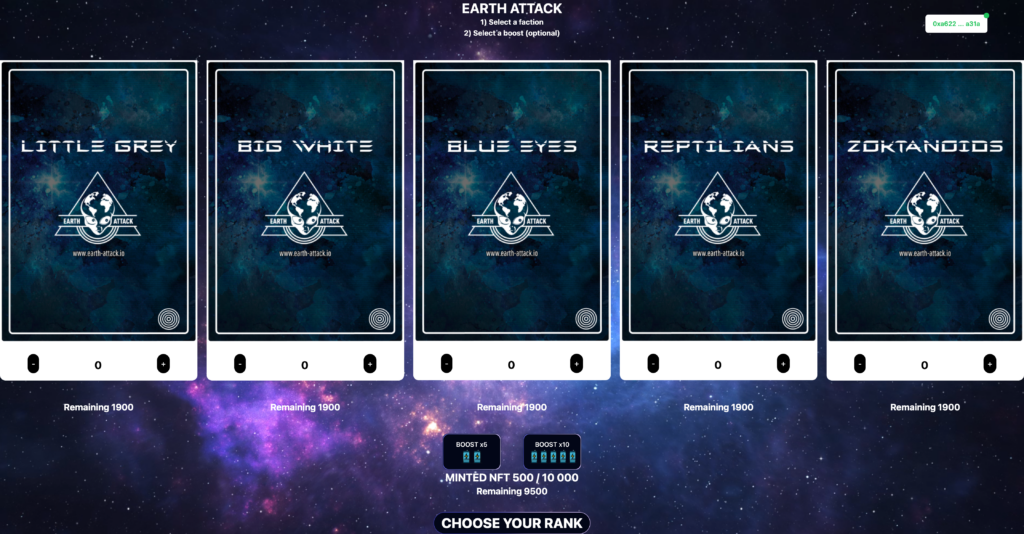
Head over to our Mint page and click on "CONNECT WALLET". You'll be prompted to connect your wallet to our website, which will then allow you to interact with the page.
Again, the specific steps may vary, but once your wallet is connected, you'll be able to start buying Aliens.
Once your wallet is connected you can buy your aliens and boosts as you wish.
SELECT YOUR FACTION > ASSIGNA BOOST TO IT > ENJOY YOUR NEW COLLECTIBLES

Join our whitelist to be informed when the mint is live and access exclusive content